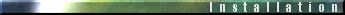
Installation of X-Files Components
To install X-Files Components package you should:
- Uninstall previous version of X-Files Components / X-DBGrid Component, if exists.
- Run X-FilesNNXXX.exe installer.
Go to the top of this page
Installation of X-DBGrid Component
To install X-DBGrid Component package you should:
- Uninstall previous version of X-DBGrid Component / X-Files Components, if exists.
- Run X-DBGridNNXXX.exe installer.
Go to the top of this page
Update of Delphi Library Path
Make sure your Delphi Library Path contains only one path pointing to
X-Files Components or X-DBGrid Component package.
- The default path for X-Files Components is:
$(DELPHI)\XFiles - for Delphi 5, 6, 7
$(BCB)\XFiles - for C++Builder 5, 6
$(BDS)\XFiles - for Delphi 2005, 2006, 2007, 2009, 2010, XE, XE2, ..., XE8
$(BDS)\XFiles - for C++Builder 2006, 2007, 2009, 2010, XE, XE2, ..., XE8
$(BDS)\XFiles - for RAD Studio 10 Seattle, 10.1 Berlin, 10.2 Tokyo, 10.3 Rio, 10.4 Sydney
$(BDS)\XFiles - for RAD Studio 11 Alexandria
- The default path for X-DBGrid Component is:
$(DELPHI)\XDBGrid - for Delphi 5, 6, 7
$(BCB)\XDBGrid - for C++Builder 5, 6
$(BDS)\XDBGrid - for Delphi 2005, 2006, 2007, 2009, 2010, XE, XE2, ..., XE8
$(BDS)\XDBGrid - for C++Builder 2006, 2007, 2009, 2010, XE, XE2, ..., XE8
$(BDS)\XDBGrid - for RAD Studio 10 Seattle, 10.1 Berlin, 10.2 Tokyo, 10.3 Rio, 10.4 Sydney
$(BDS)\XDBGrid - for RAD Studio 11 Alexandria
When you install the new package, the new installer can automatically change
path in the Library Path for this reason.
Go to the top of this page
Installation of Context Help File
The installer can automatically install Context Help File, then you don't need to do it manualy.
If your OpenHelp can't find any topic from X-Files Components Reference file, you should:
- Select the Help | Customize... menu item to display OpenHelp window.
- Add the $(Delphi)\Help\XFiles.cnt file to the Contents page.
- Add the $(Delphi)\Help\XFiles.hlp file to the Index page.
- Add the $(Delphi)\Help\XFiles.hlp file to the Link page.
- Click on File | Save Project to save your changes.
You may need to remove any indexes you do not use because default help indexing
is near the limits of Microsoft's WinHelp. If you experience an empty list on the
Index tab page of WinHelp, this indicates you need to remove some files from OpenHelp.
Delphi 2005 and higher uses help files in HtmlHelp format. You can't integrate WinHelp XFiles.hlp file
with HtmlHelp, but you can still open XFiles.hlp file from Start Menu Folder, you have selected during installation.
Go to the top of this page
Copyright © 1999-2024 X-Files Software
|
